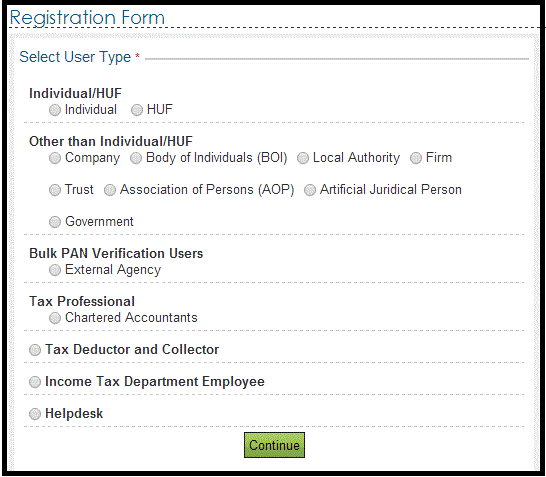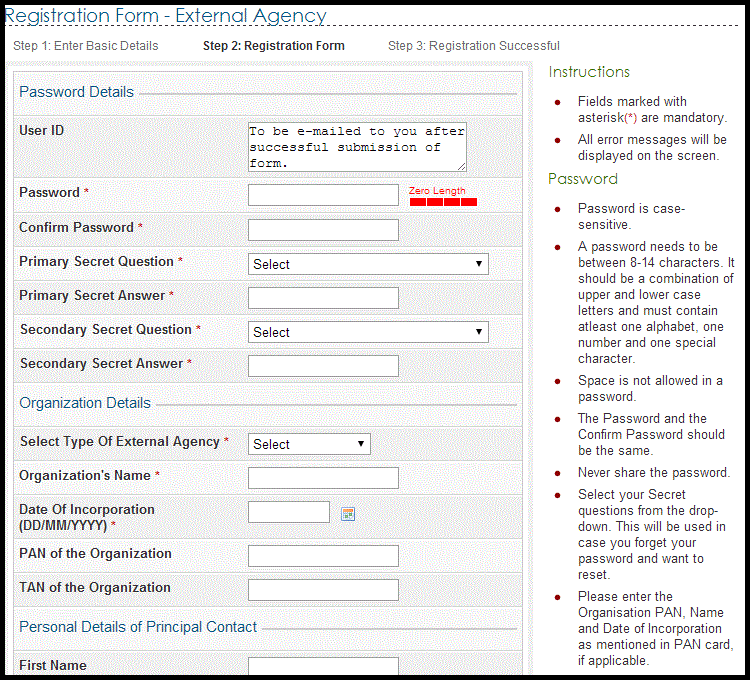Steps for Bulk PAN Verification User Registration
- Click on ' Register Yourself' on the homepage.
- Select the user type as 'Bulk PANVerification User'
- Provide Password details, PAN and TAN details of the Organization (if applicable), PAN details of the Principal contact,
- Contact details- Principal contact's and Organization's ; and Digital Signature Certificate (if applicable).
- Click 'SUBMIT'
- User to send an authorization letter from the Head of the Organization. The request is evaluated and approved post receiving the documents.
- On successful registration, an e-mail is sent to the registered e-mail ID alongwith the activiation link and the User ID.
- Click on the Activation link to activate the e-Filing account.
- LOGIN with the User ID and Password.
Detail required in Registration From is given below :-
Second Step for Bulk PAN registration form -External Agency
Upload Bulk PAN Query
- PAN query can be done in bulk through e-Filing application OR web-service. Upload XML in prescribed schema with the
- PANs. Once processed, view the details.
- You can query for multiple PAN in e-Filing application or through Webservices
Steps to upload Bulk PAN query through e-Filing application
- LOGIN to e-Filing application and GO TO 'Bulk PAN Query' --> 'Upload Query'.
- Upload the XML containing the PANs, in the prescribed schema.
- Click on the 'SUBMIT' button.
- On successful upload, a Token Number is generated. Use this Token Number to know the PAN details.
Steps to upload Bulk PAN query through Webservices
- Establish a connectivity with e-Filing application through Webservice.
- Provide the XML containing the PANs, in the prescribed schema.
- On successful upload, a Token Number is generated. Use this Token Number to know the PAN details.