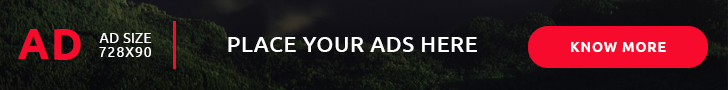Both HRA and Home Loan Interest tax sections are unrelated. You claim tax benefit on HRA (House Rent Allowance) under section 10(13A) while the tax benefit on payment of interest on home loan comes under section 24(b). However, there can be issues if both the sections are used together with the intent of tax evasion.
Showing posts with label Form 10E. Show all posts
Showing posts with label Form 10E. Show all posts
Monday 21 January 2019
Saturday 29 December 2018
One of the foremost standard section once it involves tax saving is 80C. individuals square measure attentive to 80C and use this section totally once it involves tax deductions. however repeatedly remuneration forgot alternative out there tax deductions which may cut back their tax burden. during this post, we'll take a glance at less famed tax deductions which may be accustomed save a lot of tax.
Save a lot of Tax – Use these less famed tax Deductions
Tuesday 30 October 2018
One of the foremost standard section once it involves tax saving is 80C. individuals square measure attentive to 80C and use this section totally once it involves tax deductions. however repeatedly remuneration forgot alternative out there tax deductions which may cut back their tax burden. during this post, we'll take a glance at less famed tax deductions which may be accustomed save a lot of tax.
Save a lot of Tax – Use these less famed tax Deductions
Saturday 20 October 2018
The salary persons always ask from us that tell all the deductions which we can claim from salary for A.Y. 2018-19 & A.Y.2019-20.
So we are giving the list of all deductions from salary which you can claim while calculating taxable salary income or net total income after adding other sources incomes.
The deductions are given along with the income tax sections. So you can get all the complete details by going to that particular section in case of any doubt.
Wednesday 19 September 2018
The new measure will benefit all salaried employees and pensioners
without the hassle of filing supporting documents or bills.
Till now, taxpayers had to furnish medical bills and an undertaking
for conveyance expenses to get the benefit of Rs 19,200 under transport
allowance and Rs 15,000 under the medical allowance.
Sunday 16 September 2018
Budget 2018 though did not change the broad tax slabs but made some changes in the tax exemptions. One of them was the reintroduction of Standard Deduction for salaried and pensioners. From FY 2018-19 (AY 2019-20) all salaried and pensioners would be eligible for the standard deduction of Rs 40,000. However, as they say, the devil lies in details. With the introduction of the standard deduction, the finance minister has removed two popular tax deductions which were available for salaried: Transport Allowance of Rs 19,200 and Medical Reimbursement of Rs 15,000. So, the net impact of the standard deduction for salaried would only be Rs 5,800 (40,000 – 19,200 – 15,000). However, as pensioners did not have these allowances standard deduction for them is really good news.
Thursday 2 August 2018
Tax Benefit on NPS Tier 1 and/or 2?
NPS has two Tiers – 1 and 2.
NPS
Tier 1 is the long-term investment, which has restricted withdrawals
and meant primarily for retirement planning. On maturity, you can
withdraw a maximum of 60% of the corpus as lump sum and rest has to be
used for annuity purchase.
Tuesday 19 June 2018
Download All in One Income Tax Preparation Excel Based Software for Non-Govt employees for FY 2018-19 [ This Excel Utility at a time Tax Computed Sheet + Individual Salary Structure + Individual Salary sheet + Automatic H.R.A. Calculation + Automated Form 12 BA + Automated Form 16 Part A&B and Form 16 Part B for F.Y. 2018-19 ]
All in One Income Tax preparation Excel Based Software which most popularly known to all of the Taxpayers as well as all Govt and Non-Govt concerned. This All in One Specially designed for the Non-Govt employees in India.
You can easily prepare your Income Tax computed sheet with the help of universal Salary Structure which Salary structure is fit for any Non-Govt concerned.
The feature of this Utility:-
- Prepare at a time the Tax Computed Sheet + Salary Sheet + Automatic HRA Exemption Calculation
- New Tax Slab for F.Y. 2018-19
- Automated Income Tax Form 16 Part B and Part A&B for F.Y.2018-19
- Automated Form 12 BA
- Automatic Convert the Amount in Words
- All Income Tax Section has amended in this Excel Utility as per Budget 2018
Friday 1 June 2018
For a person earning income from Salary, documents Form 16, and Form 12 BA are provided by an employer which has details about his salary, perquisites, and tax deducted at source(TDS) by his employer. These are used while calculating Tax liability. Tax on income we looked into details of Form 16. Form 12 BA give details of Perquisites given by the employer to employee. In Perquisites, we had looked into what are perquisites, what income tax laws apply to it, about the valuation of perquisites and the taxation with an example, which perquisites are exempted from tax, Difference between Prerequisite, Allowance and Fringe benefit. In this article, we shall see how Form 12 BA shows the information about perquisites.
Thursday 1 March 2018
Download All in One Income Tax Preparation Excel Based Software for Non-Govt employees for FY 2017-18 [ This Excel Utility at a time Tax Computed Sheet + Individual Salary Structure + Individual Salary sheet + Automatic H.R.A. Calculation + Automated Form 12 BA + Automated Form 16 Part A&B and Form 16 Part B for F.Y. 2017-18 ]
All in One Income Tax preparation Excel Based Software which most popularly known to all of Tax payers as well as all Govt and Non-Govt concerned. This All in One Specially designed for the Non-Govt employees in India.
You can easily prepare your Income Tax computed sheet with the help of universal Salary Structure which Salary structure is fit for any Non-Govt concerned.
Feature of this Utility:-
- Prepare at a time the Tax Computed Sheet + Salary Sheet + Automatic HRA Exemption Calculation
- New Tax Slab for F.Y.2017-18
- Automated Income Tax Form 16 Part B and Part A&B for F.Y.2017-18
- Automated Form 12 BA
- Automatic Convert the Amount in Words
- All Income Tax Section has amended in this Excel Utility as per Budget 2017
Wednesday 21 February 2018
Friday 16 February 2018
Most of the employees have to get the arrears salary as their previous years, some employees have to get the arrears from the Financial Year 2000-01 and onwards financial Year, in this regard this Excel Based Software can prepare the Form 10 E from the Financial Year 2000-01 to Financial Year 2017-18. You can use this utility to calculate your Arrears Relief U/s 89(1) with Auto fill the Form 10E.
Thursday 15 February 2018
Claim both house rent allowance and tax exemption on housing loan
If you are a salaried individual enjoying House Rent Allowances (HRA) from your employer and also own a residential house, then you can have an option to avail the deduction of both
(a) HRA and
(b) Housing Loan repayment (section 80C) & interest deduction (section 24).
The Income Tax Act, 1961 (“the Act”) treats HRA and home loan deductions under separate sections independently. The two are not interconnected to each other.
HRA is dealt with in section 10(13A) of the act while home loans are entitled for tax benefits u/s 80C for principle repayment and u/s 24 for interest payment.
Thursday 25 January 2018
It appears that the most of the salaried persons got the salary amount from the previous Financial Year , and after got the arrears Salary the Income have raised in this Financial Year. But this amount which you have got this Financial year as Salary Income, this amount not for this Financial Year earning and this is not liable to paid the Tax in this Financial Year , as this amount received from the financial year.
Thursday 23 November 2017
Download All in One TDS on Salary for Non-Govt (Private) employeesfor the Financial Year 2017-18.
[ This Excel Based Software can prepare at a time Tax Compute sheet +Automatic HRA Calculation + Form 12 BA + Form 16 Part A&B and Part B for F.Y. 2017-18]
Main Data Input Sheet
|
Automated Tax Computed Sheet
|
Automated Form 12 BA
|
Automated Form 16 Part A&B
|
Automated Form 16 Part B
|
Wednesday 11 October 2017
Thursday 7 September 2017
· Leave Travel Allowance (LTA): All of the salaried employees wants to know about LTA as LTA is the generally included in the salaries by the employers due to the tax benefits attached to it. An LTA is the remuneration paid by an employer for Employee’s travel in the country, when he is on leave with his family or alone. The Person who is claiming the LTA must be on leave in order to claim the exemption. LTA amount is tax free under Section 10(5) of the Income-Tax Act, 1961, read with Rule 2B.
Sunday 13 August 2017
Recently Government reported that it has canceled more than 11.5 lakhs PAN Card in a bid to weed out duplicate and fake cards. As per Income Tax Laws, one person can hold only one PAN Card. However, it was found that there had been multiple duplicate PAN cards issued to the same person. Also, there were cases where a PAN card was allotted to the non-existent person. The government hopes to get rid of more such duplicate/forged PAN cards as they get linked to Aadhaar Number.
Download:- Automated Income Tax All in One TDS on Salary for Non-Govt employees for F.Y.2017-18 & A.Y 2018-19
Also as there have been so many PAN card cancellations, it's important for tax payers to check if their PAN card is still active as more often than not a few genuine people also suffer when such actions take place. Deactivating PAN can seriously jeopardize person financial transactions.
Below is step by step instructions and screenshot to check if your PAN card is still active.
Step 1: Go to www.incometaxindiaefiling.gov.in and Click “Login Here” (It does not matter if you are registered user or not)
Step 2: On Menu Click on Services >> ‘Know Your PAN’ (there is NO need to Login)
Step 3: A small Form opens as shown below where you need to fill up details such as name, status, date of birth and contact number.
Download:- Automated TDS on Salary for Govt & Non-Govt Employees For F.Y.2017-18 & A.Y.2018-19 with Automated Arrears Relief Calculator U/s 89(1) with Form 16 from F.Y.2000-01 to 2017-18
Step 4: On the next page you have to enter OTP (One Time Password) received on the phone hit ‘Validate’.
In case there is more than one PAN card registered with the above details, a message appears saying “There are multiple records for this query. Provide additional information.” Enter some more details such as your father’s name.
Step 5: On the final page, if the PAN number is not duplicated, it will be indicated as ‘Active’ under the ‘Remarks’ column.
Download: Automated Arrears Relief Calculator U/s 89(1) with Form 10E from F.Y.2000-01 to F.Y.2017-18
Monday 7 August 2017
Why taxpayers are getting Notice u/s 143(1)(a)?
The Section u/s 143(1)(a) existed earlier too but has not been used extensively by the tax department. What has happened this time they are sending out notices even if there is the slightest mismatch between Form 16, Form 16A and Form 26AS versus the return filed.
Even for deductions u/s 80TTA which exempts interest income up to Rs 10,000 in savings bank account which mostly does not figure out in Form 16 are receiving notices. The problem is we still do NOT know what proof tax department would require for this exemption.
Download: Automated All in One TDS on Salary for Govt.& Non-Govt. employees for F.Y 2017-18
All pensioners who do not have to submit their investment declaration u/s 80C too are receiving this notice.
Other than that salaried employees who have not submitted their investment proofs or rent receipts to their employers and claimed such deductions at the time of filing the return are getting these notices.
How to respond to Notice u/s 143(1)(a)?
The notice mentions that you should respond to the same within 30 days of receiving it. We list down steps you should follow to respond to the notice.
Step 1: Login to the efiling portal – incometaxindiaefiling.gov.in
Step 2: Goto e- Proceeding > e-assessment menu
For some tax payers, this section may show nothing even if they have received notice. This is because it takes 2 to 3 days for the details to appear.
This is what is visible on clicking the above menu options.
Download Automated All in One TDS on Salary for Non-Govt. Employees for FY 2017-18
Step 3: Click on Prima Facie Adjustment u/s 143(1)
This will open the next screen
Step 4: Choose “Submit” to Direct to the next page
Step 5: Choose to Agree or Disagree
The details show the same details as present in the notice. Now you have to choose from “Response” – Agree or Disagree.
In case you agree which means the tax department was right in its calculation, you should submit the response and file a revised return within 15 days after paying additional taxes.
Another thing to notice is if you agree it sums up the Variance – which is a bug in the system. Both the rows question the same exemption and hence it should have shown an addition of Rs 1,59,000 only (as in the above example).
Download Automated H.R.A. Calculator U/s 10(13A)
However, in most cases Taxpayer would disagree to the addition. So if you respond by choosing Disagree, an additional response table opens up at the bottom asking for more details.
The Form for reply is shown below:
The form has the following fields. Read carefully on what needs to be filled:
TAN
§ Enter the TAN of the employer (available in Form 16 or Form 26AS) for salary income
§ If you have income from interest etc, put TAN of bank/company (available in Form 16A or Form 26AS)
Deduction made under section
§ Mention 80C (for investment in PPF, Tax Saving Fixed Deposit, etc),
§ 80CCD(1), 80CCD(2) or 80CCD(1B) for NPS as the case may be,
§ 80TTA for taking deduction of Rs 10,000 on interest from savings account
§ 10(13A) for HRA
§ 80D for medical insurance
§ 80E for education loan
§ 80G for donation made to charity/NGOs, etc
You’ll get the complete list from the ITR form you filled
Amount paid/credited by deductor
Put the amount paid – you’ll get this from Form 16 or 26AS (shown below) for salaried and Form 16A or 26AS for interest income, etc.
Nature of receipt as per the deductor
This would be any of five types of income defined by income Tax – salary (Pension is salaried income), Business, Capital Gains, Income from house and other income (includes interest income)
Download Automated Arrears Relief Calculator U/s 89(1) with Form 10E form F.Y.2000-01 to F.Y.2017-18
Income/Gross Receipts as per the return
Enter the amount after taking on account the above deduction.
So for the case above I would put Rs 4,36,160 (5,95,156 – 1,59,000) which was the income filed in actual tax return
Head of Income/Schedule under which reported in the return
This should be same as “Nature of receipt as per the Deductor” until you have put it differently in income tax return. For e.g. Pension income should be treated as salary income but someone unknowingly has put in other income. So, in this case, he has to fill “Other Income”
Reason
There are 10 reasons to choose from as shown below:
In case you claimed HRA which was not present in Form 16 then select reason as “Allowance exempt claimed in return but not in Form 16”
Download Automated All in One TDS on Salary for Assam State Employees for F.Y.2017-18
For all deductions under chapter VIA (includes 80C, 80D, 80E, NPS related etc) which you claimed but were not part of Form 16 select “Deductions claimed on the return but not in Form 16”
In case everything was present in your Form 16 but still, you got notice select “Others” and mention in Justification that the deduction already present in Form 16. Also, attach the Form 16.
Justification/Remarks
Briefly, state why your Allowance or deduction was not in Form 16. It could be “employer did not consider this deduction” or “investment was made after proof submission to employer” etc.
And most important DO NOT forget to attach relevant documents.
§ For 80C investments, you can attach the investment proof.
§ For HRA you can submit rent receipt, etc.
§ I am still not sure what proof to attach for 80TTA!
Section 143(1) Acknowledgement
After all the process is complete you get the following acknowledgment:
Also sending a notice for Section 80TTA – deduction up to Rs 10,000 for interest earned in the savings account is ridiculous because I do not understand what proof would be required for the same.
The e- Proceeding form has bugs and it adds income across rows – as shown above. The department has still not corrected these and neither sent a further communication. On one hand, they want more and more people to file returns by telling it’s simple and then bowl a googly by sending such notices. Hopefully, the tax department is working on it and would create more awareness on how to reply to these notices or at the end its tax payer would be the sufferer.
Subscribe to:
Posts (Atom)